- Overview
- License
- Architecture
- System
- Performance
- Install
- Upgrade
- Uninstall
- Release Note
- Web Panel
- Config File
- Process
- Startup
- Shutdown
- Port
- Troubleshooting
- RTMP Push
- SRT Push
- SRT Pull
- UDP Push
- UDP Broadcast
- Source Stream
- Pull Stream
- Playback
- Forward
- SSL
- Snapshot
- UDP packet
- Record & NVR
- VOD
- GB28181
- WebRTC
- API
- Compare to Wowza
Ti Top Streamer support GB28181 protocol, It can be integrated with various cameras and NVR devices that support GB28181.
After installing TiTopStreamer, you already have the relevant functions of GB28181, but to successfully run it, you still need to make some necessary configurations:
At first, We need add a Application for the feature of "GB28181":
Please go to the menu "Applicaton", Add an application with the source type of "GB28181", As shown in the following figure:
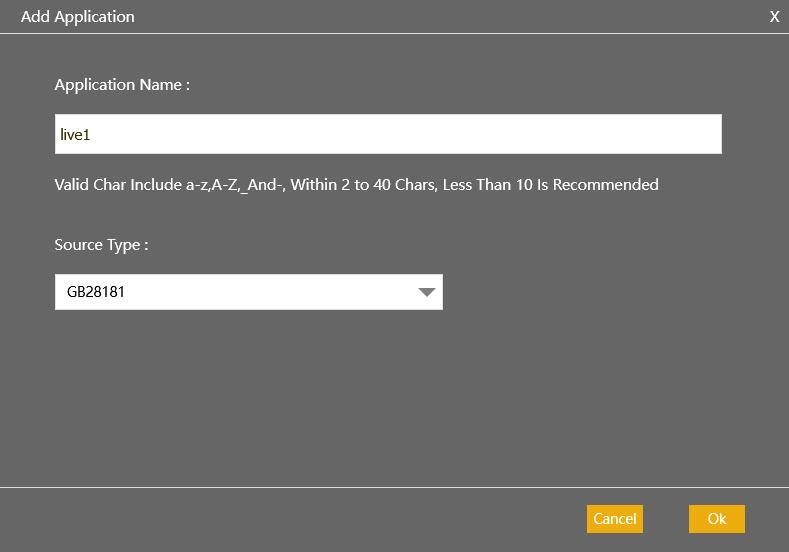
About this section, Please read the introduction of Overview.
After You had added an Application for GB28181, You will find below feature in this application:
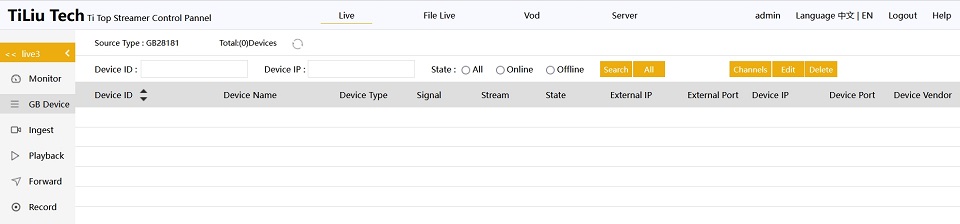
Let's first remember this feature page, and then proceed to introduce other settings:
Now,Please find the setting of GB28181 feature in the server menu:
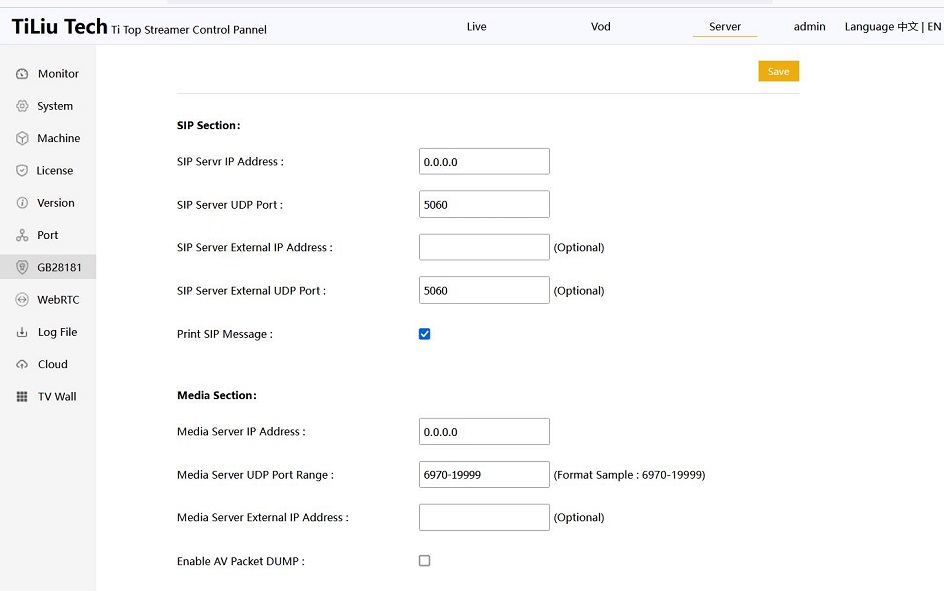
1. Enable the feature of GB28181: Notice: It is disabled in default. After all, Not all the customers need it.
2. Pull Stream On demand or not : Notice: Pull stream in static is the default setting.
3. Application Name: This is the app name of GB28181 Application we had created at the first step. You know, all of a stream is belong one and only application in TiTopStreamer. So, You should add an new Application for the GB28181 streams at first.
4. SIP Server ID: The TiTopStreamer will play a role as SIP Server in a GB28181 system. SIP Server ID is a 20 digit length number. Please study the specification of GB28181 if you have any question about it.
5. SIP server domain : It is actually the top 10 digits of the SIP server ID. Any question, Please read the specification of GB28181.
6. Unified Authentication Password: A self-defined password is required for the camera to undergo password authentication when registering with the platform in order to successfully register.
7. The Interval Of Update Channel: A "channel" represents a video stream of a GB28181 device(for example,a IP camer,etc). And A GB28181 device can have many "channel", So, here we need to know how offten to refresh the channel list from the device. 60 seconds is the default setting.
8. SIP Server IP Address : The network interface address for starting the SIP service. If it is on a multi network interface environment, you can use 0.0.0.0 to represent all network interface addresses on this server currently.
9. SIP Server UDP Port : The UDP port which SIP server listen on. At persent, We only support UDP protocol in GB28181 system.
10. SIP Server External IP Address:If the current server is running on the internal network or behind a firewall, you must specify the external network address of the SIP server.
The camera needs to interact with this address for SIP signaling.
If you have not set this address, it will use the setting of "SIP Server IP Address" (note: at this time, it cannot be 0.0.0.0 because the camera must interact with a determined network interface address).
Note: It is optional.
11. SIP Server External UDP Port: the same as above, If the current server is running on the internal network or behind a firewallyou must specify the external UDP port of the SIP server.
The camera needs to interact with this port for SIP signaling.
If you have not set this address, it will use the setting of "SIP Server UDP Port".
Note: It is optional.
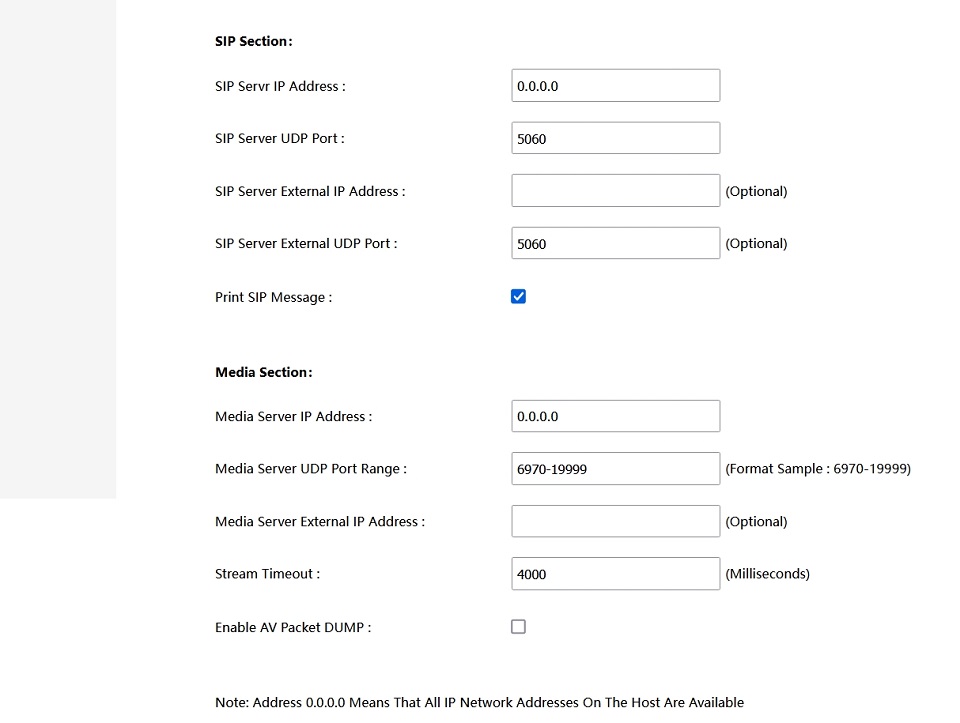
12. Print SIP message: Whether or not to print SIP interaction logs in the log file. The default is the selection status, which means it will print SIP interaction logs by default. This is also our recommended setting.
13. Media Server IP Address:the IP address which TiTopStreamer start to listen and receive the media data.
14. Media Server UDP Port Range:When planning support multiple channels of andio and video. The server will occupy multiple UDP port, so, It will need a range of the UDP port. the default value is 6970 to 19999.
15. Media Server External IP Address : If the current server is running on the internal network or behind a firewallyou must specify the external IP address of media server. The camera will send video packages to this IP address.
Note: It is optional.
16. Stream Timeout : It is timeout setting for the media stream. default value is 4000 milliseconds.
Note 1:After saving the above settings, the TiTopStreamer service needs to be restarted to take effect.
Now,Let's go to the settings on the camera side regarding GB28181 (using Hikvision DS-IPC as an example) are shown in the following figure:
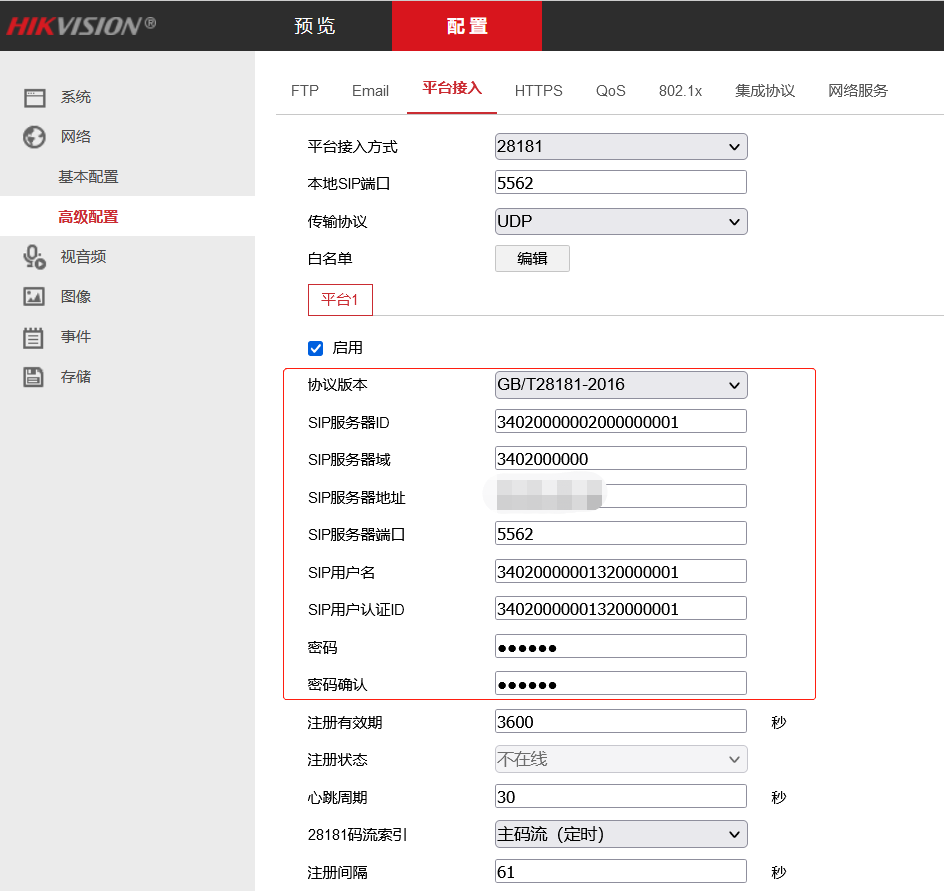
A brief introduction to the settings here:
1) SIP server ID: Compared to the camera, our TiTopStreamer is a SIP server. It is the "SIP server ID" on TiTopStreamer, The settings in these two places must be completely consistent.
3) SIP server address: It is the "SIP server external IP address" set up on our platform, which the camera needs to initiate device registration to.
4) SIP server port:It is the "SIP server external UDP port" set up on our platform,which the camera needs to initiate device registration to.
5) SIP user name :You need to read the specification of "GB28181". It is user name of camera, 20bit digits.
6) SIP user authentication ID:You need to read the specification of "GB28181". But usually, it can be set to the same 20 digit number as the SIP user name.
7) Unify access password : This is the "Unified access Password" set up on our TiTopStreamer platform earlier. The password must match in order for registration to be successful.
Now, Please have a test, You will find the GB28181 device list in the GB28181 application. And then You will find the Channel list of this device.
At last, about The stream name of a GB28181 media stream in this Application, We use the format : "{deviceId}_{channelId}", for example : 12345678901234567890_12345678901234567890.
If you need to refer this media stream, You should use stream name based on this format.
Best Regards! Any question, Please send mail to us or call us by phone directly.
